引用第18楼wan_hoe于2008-04-16 09:34发表的 :
i also wish to find out how this come into hack the firefox…
我也想有个解决的方法。。。
引用第18楼wan_hoe于2008-04-16 09:34发表的 :
i also wish to find out how this come into hack the firefox…
我也想有个解决的方法。。。
引用第19楼elson920912于2008-04-16 09:36发表的 :
我的 IE 才会那样罢了。。。。
哦。。也有一个WINDOW BAR出来BLOCK了你的IE??
This is what I found on the internet, maybe you can try it. . . . .
Its a W32/Forbot-J Spyware Worm
This is what it does
Allows others to access the computer
Steals information
Reduces system security
Installs itself in the Registry
Solution:
#1 Reboot Your computer in safe mode and the look for a file smsc.exe in c:\winnt\system32. Delete it.
#2 It Installs itself through registry . So the best way is to remove it so it never starts again when you computer does. Look for following entries in your registry ( WIN KEY + R and then Type REGEDIT in run box )
Remove them and close registry editor. Reboot once again. Update your system with latest virus updates. The problem should be solved
引用第22楼omega007于2008-04-16 09:43发表的 :
This is what I found on the internet, maybe you can try it. . . . .* Its a W32/Forbot-J Spyware Worm * This is what it does…
啊。。。谢谢你的帮忙。。。
要回去试一试了。。
无端端就 Format ?
一点小事也要 Format ?
你尝试在网上找解决的方法。
引用第24楼juzhax于2008-04-16 09:57发表的 :
无端端就 Format ?
一点小事也要 Format ?你尝试在网上找解决的方法。
就係咯。。咁怎样找啊?
十有八九是中了virus~
FIREFOX的仇家出招哦?
引用第27楼john790515于2008-04-16 10:40发表的 :
FIREFOX的仇家出招哦?
不懂得。。。
引用第26楼巫婆仔于2008-04-16 10:22发表的 :
十有八九是中了virus~
HAIZ…一言难尽。。
刚刚在网上找到的。。希望可以解决它啦~!!
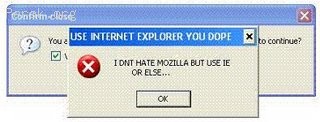
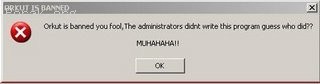

W32.USBWorm spreads through USB drives. Prevents user from using Firefox, shows message which reads, “I DNT HATE MOZILLA BUT USE IE OR ELSE…” The message header reads, “USE INTERNET EXPLORER YOU DOPE.” Firefox is then closed by force. Also blocks “Orkut” and “YouTube” sites.
Solutions
Format the usb drive first (your data may loose) which carries the virus
Update : No need to frmat the USB Pen Drive, delete the autorun.inf file and any folder whose name ends with .exe in the pen drive.
Press Alt+Ctrl+Del → you can see ‘Task Manager’ → click on Process tab → Locate ‘SVCHOST.EXE’ (will see many SVCHOST.EXE, but select the one having ‘User Name’ same as your Windows login name). → Click End Process button
Now proceed the following
Way 1
Open Task Manager by holding Ctrl + Alt + Del and click on the process tab.
Ignore the warning messages and stop the SVC.Host for the system’s user name.
Navigate to C:/Heap41a and delete the contents of the folder. Smile.
Way 2
Start Menu>Run>regedit press enter key
Go to HKEY_LOCAL_MACHINE\SOFTWARE\Microsoft\Windows\CurrentVersion\Explorer\Advanced\Folder\Hidden\SHOWALL
CheckedValue reset it back to 1 from 2. ( to do that right click CheckedValue>modify>value data >
Beware of using USB Pen drive especially in the browsing center. Found some browsing centers in Bangalore too.
go to C:\heap41a and delete this folder, If the folder called test.exe delete that too from your desktop.
Clear all the key entries from this registry
HKEY_LOCAL_MACHINE,SOFTWARE\Microsoft\Windows\CurrentVersion\policies\Explorer\ with entry called heap41a
W32.USBWorm
i dont hate mozilla
Update : Don’t Unintall FireFox, some people are experiencing issues with OS after uninstalling Fire Fox after infecting the virus. Instead of removing the virus, if you uninstall the system will refuse to boot in normal / safe mode
FIREFOX 问题解决了~!!
终于可以用到了~!!! 
