今天真的学到了好多东西哦~!!!!!

ufo哥哥~你给的这个link。。http://www.squidfingers.com/我是进到去,但是我download了都没有用~
因为用不到的?为什么呢??~
引用第21楼lingyik于2007-03-10 10:28 PM发表的:
ufo哥哥~你给的这个link。。http://www.squidfingers.com/我是进到去,但是我download了都没有用~
因为用不到的?为什么呢??~
下载后。。zip里面是gif file…
extract it用PS把图像打开
然后。。define pattern
然后。。paint bucket => pattern
引用第22楼ufo于2007-03-13 11:48 AM发表的 :
下载后。。zip里面是gif file…
extract it用PS把图像打开…
现在才有用到pattern~现在去学习你教我的步骤~谢谢~

其實這張圖很美下咯。。[s:19]
如果得空﹐可以發教程嗎?[s:22]
wuhuhu…xiao x, alwaz look down on me…ufo…save me…kakaka…
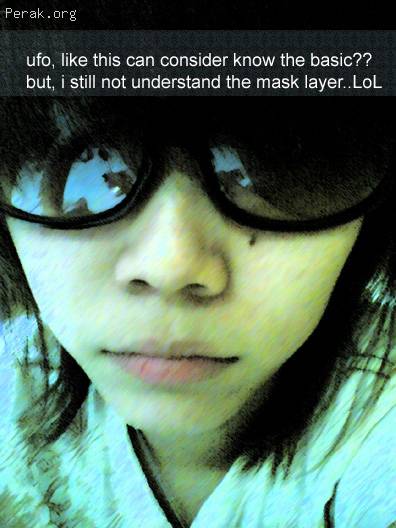
引用第25楼imyinyin于2007-05-24 07:30 PM发表的 :
wuhuhu…xiao x, alwaz look down on me…ufo…save me…kakaka…

u try do this image let me c c… =)
shyshy…[s:19]
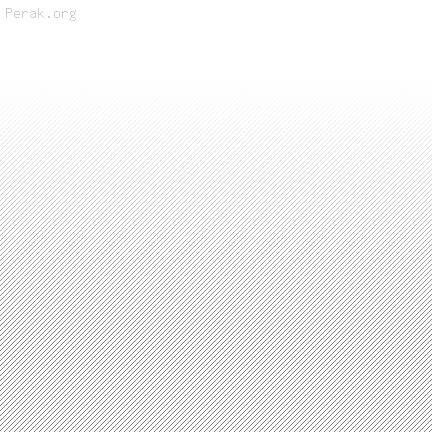
if u still dunno ,ufo will shy shy de [s:19]
mean his teaching and tutorial not detail enough [s:19] [s:22] [s:22]
那個ufo叫人弄了﹐又不理我了。。
erm…好像有點抓到layer mask的意思了。。。 [s:19]
引用第29楼imyinyin于2007-06-02 03:46 AM发表的 :
那個ufo叫人弄了﹐又不理我了。。erm…好像有點抓到layer mask的意思了。。。 [s:19]

这张图我用了5个pattern完成的
通常我把layer 上的pattern set去 multiply,screen,overlay mode
如果你学会弄我教的斜线。。其它应该没问题
那个118 x214px 我是下载的。。 =.=
20x20的不會弄… 醬幼的?我的pencil沒有醬小的wor…??
那個setting怎樣弄?不會…shyshy
怎樣從紅色變成褐色…?? [s:19]
i stil dun un
引用第31楼imyinyin于2007-06-07 07:28 PM发表的 :
20x20的不會弄… 醬幼的?我的pencil沒有醬小的wor…??
那個setting怎樣弄?不會…shyshy
怎樣從紅色變成褐色…?? [s:19]
u use grid to make the measurement,(CTRL+H) then drag a box shape selection,
press ALT+DELETE to fill the colour [s:19]
dun use brush ,hard to get accurate [s:19]
imyinyin:
here the 20x20 pattern file…
below is the sample …
u try open in PS then zoom in and see…
<<<
when using ‘pencil’ u can press hotkey ‘[’ or ‘]’ to adjust ur pencil size…
u also can using rectangular marquee tool to create square pixel by pixel…
create those pattern normally u have to zoom in at least 400%-1600% to let u ez do it =)
wan_hoe:
which part?
css:
i always use rectangular marquee tool to create pixel too…
btw pencil and brush is different tools
ufo~你的pattern是怎么转换颜色的?~
引用第35楼lingyik于2007-06-21 09:29 AM发表的 :
ufo~你的pattern是怎么转换颜色的?~






Wiki: 色相和彩度 (Hue/Saturation)
使用Hue/Saturation设定色相和彩度
用此工具可以改变图像中某一颜色的色相(Hue)和彩度(Saturation)。
选择Image>Adjust>Hue/Saturation菜单命令,调出Hue/Saturation对话框,如下图 所示。
可以看到对话框上有三个标尺(Hue,Saturation和Lightness)和Master以及6个色彩通道(R,G,B,C,M, Y),下方取样色块(sample)中的颜色就是上一步骤中所指定要修改的颜色。

Hue/saturation对话框
其中Hue用于调整图像的色相、Saturation用于调整图像的彩度、Lightness用于调整图像的亮度。
使用Hue/Saturation中的Colorize项可以将灰阶(或全彩)图像转换成单一色调(Monotone)。
耶~会弄了,thanz ya~^6^…
但是,另一个难题是,我只是局部要画上pattern呢?可以分享下怎样弄吗?~ [s:9]