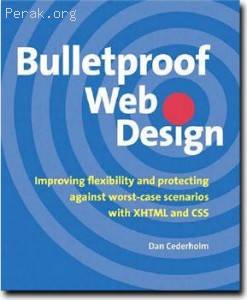Bulletproof Web Design: Improving flexibility and protecting against worst-case scenarios with XHTML and CSS by Dan Cederholm
No matter how visually appealing or packed with content your Web site is, it isn’t succeeding if it’s not reaching the widest possible audience. If you get this guide, you can be assured it will! By deconstructing a series of real-world Web sites, author and Web designer extraordinaire Dan Cederholm outlines 10 strategies for creating standards-based designs that provide flexibility, readability, and user control—key components of every successful Web site. Each chapter starts out with an example of what Dan refers to as an “unbulletproof” concept—an existing site that employs a traditional approach and its associated pitfalls. Dan then deconstructs that approach, noting its downsides and then making the site over using Cascading Style Sheets (CSS). By the end of each chapter, you’ll have replaced traditional, bloated, inaccessible page components with lean markup and CSS. The guide culminates with a chapter that pieces together all of the page components discussed in prior chapters into a single page template.
转:greengnn’s
无懈可击的设计思路Ⅰ
是什么让我们的设计总有瑕疵?
使用CSS布局这个最大的问题解决之后,我们的web设计还是不够无懈可击,是什么因素让我们的设计总存在瑕疵的,“Bulletproof Web Design: Improving flexibility and protecting against worst-case scenarios with XHTML and CSS”,Dan Cederholm的这本Bulletproof Web Design为我们指明的道路。这本书的中文翻译已经出版了有段时间了,本来打算买本来看看,可是看完英文版之后就觉得不是很有必要了,书中以实例为主,为我们传达了无懈可击的设计思,这个思路也是我认为本书最有价值的地方。
CSDN免费试读
破坏我们完美设计的因素:
- 浏览器种类
- 浏览器版本
- 分辨率
- 窗口大小
- 盒子内容的变化
- 图片被禁用
- CSS被禁用
- 当然还有JS(但是书中没有提到)
- …
出现的问题?
1.文字大小的可伸缩性
IE6.0 是市场占有率最高的浏览器,也是现在流行的浏览器中最糟糕的一个,字体大小不可随意伸缩可算是排版中一个最大的瑕疵,字体的可伸缩性,是你的排版最人性化的一面,让视力不够好的人们可以选择去调整到自己的理想大小。而我们习惯了以px,pt定义字体大小,因为他们易于掌握,使用方便。可是IE6.0下这样定义的文字是无法缩放的。
2.背景的延伸
web标准下视觉效果全部交给CSS来处理,修饰性的图片也全部采用背景的方式显示,而当背景内的文字缩放的时候,或者容器内容增多的时候,背景得不到延伸,完美的视觉效果被破坏。
3.不同环境下浮动布局被破坏
浮动布局是CSS布局中最常用,也是最理想的布局方式,在这种理想的布局下,浮动的及时闭合,在分辨率的变化,窗口的大小变化,浮动容器内元素的大小过大时,布局的效果就会遭到破坏。
4.图片CSS禁用之后的可读性
当图片和CSS被某些比较节省网费的访问者禁止的时候,我们的网页的可读性降低了吗?访问者可不可很顺畅的获取的需要的信息。
5.JS被禁止的时候交互的中断
采用JS进行一些交互的设计,如弹出菜单导航,表单提交、校检等等,当JS被禁用之后,访问者会不会遇到无法导航,无法实现基本的交互操作和目的。
Publisher: New Riders Press (July 28, 2005) | ISBN: 0321346939 | CHM | 11,3 Mb | 280 pages
http://rapidshare.com/files/5573235/Bulletproof_20Web_20Design.Jul.2005.chm