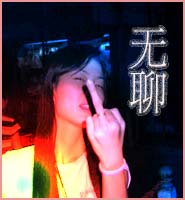察看论坛设置
![]()
打开PS
ctrl+N
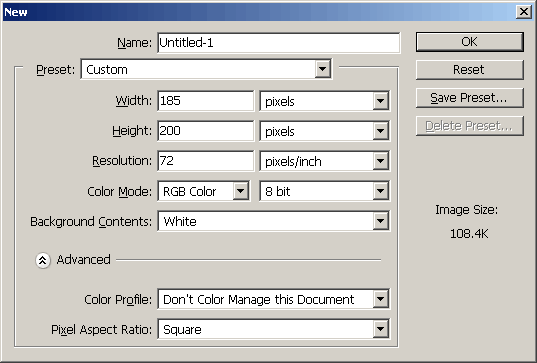
工作范围
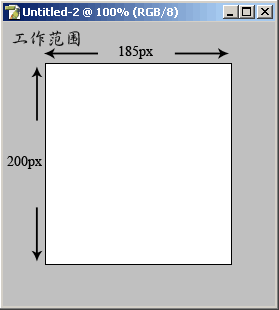
少不了酷pose =.=

打开你的图片,然后将图篇copy去刚才新建的文件
new layer
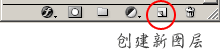
gradient tool
![]()
gradient setting
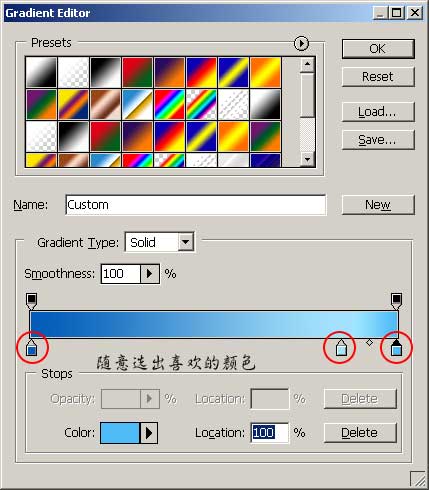
drag
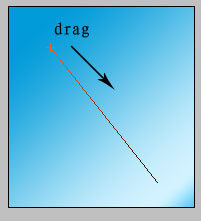
set to ‘color burn’
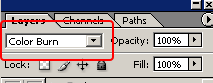
take a look

察看论坛设置
![]()
打开PS
ctrl+N
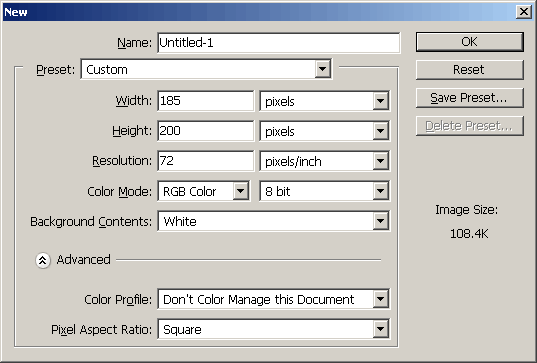
工作范围
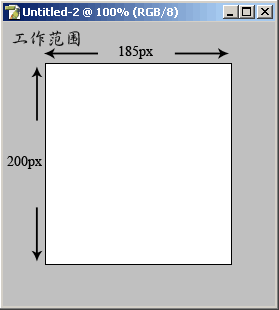
少不了酷pose =.=

打开你的图片,然后将图篇copy去刚才新建的文件
new layer
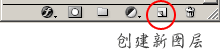
gradient tool
![]()
gradient setting
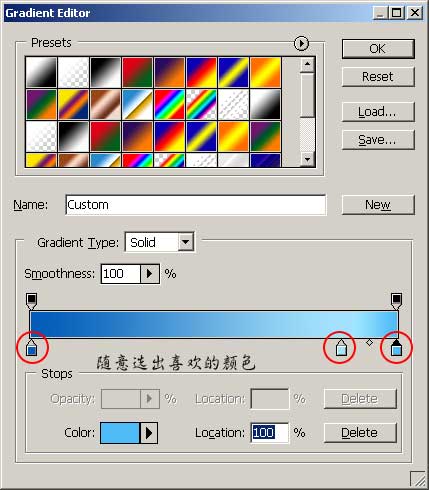
drag
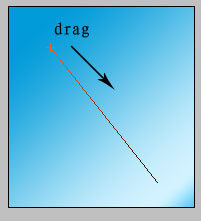
set to ‘color burn’
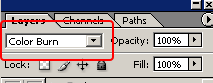
take a look

new layer again
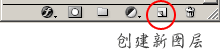
press ‘D’ to reset color then press ctrl+backspace to fill background color
then set ‘fill’ to 0%
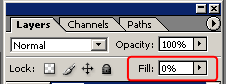
right click current layer, blending option=>hightlight the “stroke” part
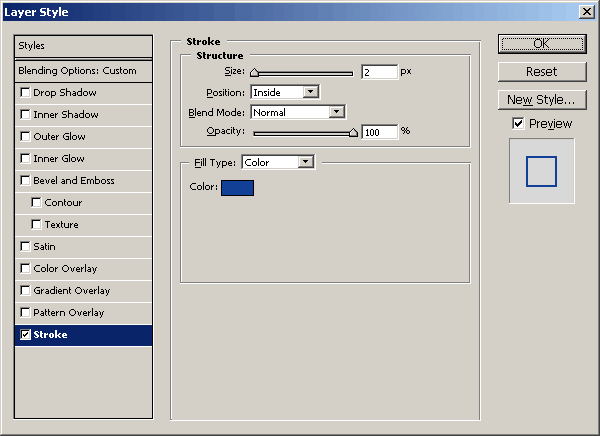
border… see?

press ‘T’ then type any wording u like… example: 无聊
right click current layer, blending option=>hightlight the “outer glow” part
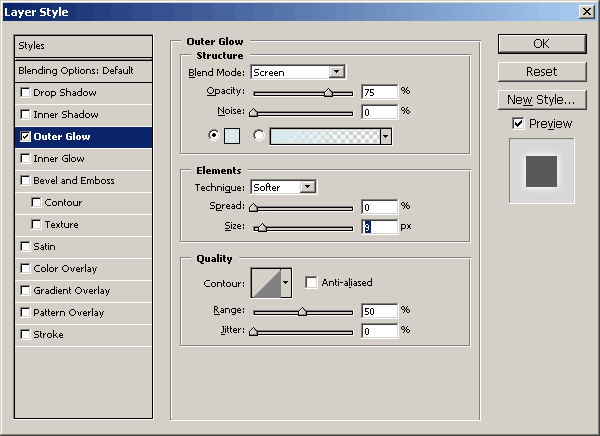
finally…
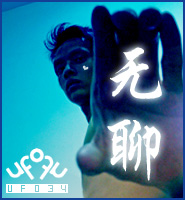
sample:


少了那个步骤如不明白,请问我…谢谢
沙发。。。
什么时候帮我弄一个?
引用第2楼juzhax于2006-09-20 12:00 AM发表的“”:
沙发。。。什么时候帮我弄一个?
=.=…你讲真的?
发个头像来…
may i have one too?
what mean open ps??at the 1st floor
引用第5楼jane于2006-09-20 01:43 AM发表的“”:
what mean open ps??at the 1st floor
photoshop =)

怎样把照片弄得旧旧的感觉,好象 phooi’s avatar酱?

那个花是怎样弄得?自己画?用photoshop?
thanks [s:23]
use photoshop?
do??
引用第4楼斌仔于2006-09-20 01:35 AM发表的“”:
may i have one too?
u can try make by urself 1st… if got any part dun understand just ask me thx.
引用第7楼imyinyin于2006-09-20 04:12 AM发表的“”:
怎样把照片弄得旧旧的感觉,好象 phooi’s avatar酱?
那个花是怎样弄得?自己画?用photoshop?
…
怎样把照片弄得旧旧的感觉,好象 phooi’s avatar酱?
答:既然你有兴趣我今晚把我的PS brush post 上来。。
那个花是怎样弄得?自己画?用photoshop?
答: 那个也是用PS brush
p/s: =.=看来我也蛮滥用brush的。。。
引用第8楼tank于2006-09-20 01:15 PM发表的“”:
use photoshop?
do??
请看 6楼 imyinyin 已经说明了。。
PS = photoshop
师傅~~~~超棒哦~~!!!
谢谢分享~!
徒弟会好好跟师傅学习学习!!!
以后会有更多的麻烦要你请教了~~~
ps brush 是什么啦?
工具? 另外一个software?
今晚等你噢。。呵呵 [s:22]
引用第12楼imyinyin于2006-09-20 04:07 PM发表的“”:
ps brush 是什么啦?
工具? 另外一个software?今晚等你噢。。呵呵 [s:22]
ps brush = photoshop 里面的 brush
download the sample brushset here
click me click me~
use IE to download plz…thx
after that unzip those brush to your photoshop brush folder…
exp:
c:\Program Files\Adobe\Photoshop CS\Presets\Brushes
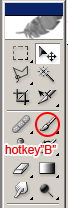
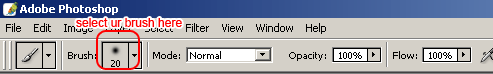
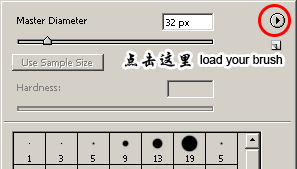
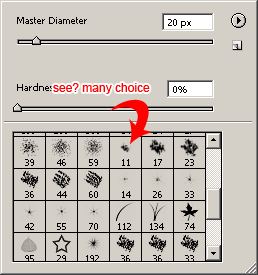
引用第13楼ufo于2006-09-20 04:17 PM发表的“”:
ps brush = photoshop 里面的 brush
download the sample brushset here
…
canot download oh… =)
CAN ALREADY… THANKS>>>
well done ufo~~ [s:11] [s:11]
很有心机教导会员,值得一赞, [s:22] [s:22]
引用第15楼神仔于2006-09-21 02:25 AM发表的“”:
well done ufo~~ [s:11] [s:11]
很有心机教导会员,值得一赞, [s:22] [s:22]
是因为有我这个有心学的会员嘛。。呵呵。。
疑问:
1.用brush过后的file,变成adobe photoshop image…是不是一定要用photoshop开才能开?
如果想变回jpeg,可以吗?怎样?
2.可不可以把brush rotate 90 degree?意思就是直的想把他变横或歪少少…
3.你那些花,是从多个brush集合成1个吗? 我弄不成一朵花噢。。
谢谢。。 [s:23]
引用第17楼imyinyin于2006-09-21 12:12 PM发表的“”:
疑问:1.用brush过后的file,变成adobe photoshop image…是不是一定要用photoshop开才能开?
如果想变回jpeg,可以吗?怎样?
2.可不可以把brush rotate 90 degree?意思就是直的想把他变横或歪少少…
3.你那些花,是从多个brush集合成1个吗? 我弄不成一朵花噢。。
…
我不大清楚你的情况. 建议你把它存于PSD格式.
如果想变回jpeg, 你可以 file=>safe for web 或者 file=>save as=>jpg format
当你用brush的时候,最好新建一个layer. 然后把你要的涂上去…然后transform (ctrl+t) 可以随心所欲rotate or scale.
那些brush是花的一部分而已
p/s:

得空可以去玩玩setting

几时可以看到你的作品呢? LoL
good luck
无聊作品贴上来了!!!!!!
完成了师傅
可以吗???
请师傅给分~
10是满分